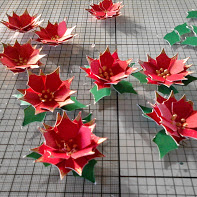I was idly looking at a certain craft programme last night and the presenter had just discovered the dashed line function!
The presenter was demonstrating how to do faux stitching and made it exceedingly complicated when in actual fact it is dead easy!
They recommended first drawing the dashed line and the shape and then cutting the shape out which then leaves you with an uneven drawn line round the cut line which is so unattractive
All you need to do when creating your shape and dashed line within Canvas is to ensure that the shape you want to cut has the ‘cut line’ highlighted when you go into properties and that the shape you want to draw has the ‘draw line’ highlighted. Normally when you create something it automatically defaults to cut and draw .
If you follow the above procedure all you need to do is call up your shape and place it wherever you want on your imaginary mat. Then when you go to the cut & draw function press the draw function and it will draw your dashed lines (or whatever) and then simply change the blade and press cut and it will cut the item out.
Nor faffing around having to go back into your project and deleting the draw items before cutting – simples!! (can’t do the noise, sorry!)
Hope this is as clear as mud, if not drop me a line and I will talk you through it.
Have started to muck out my house so this afternoon am going to make up the tiny roses that I cut out last night – will put the file on here later when I have done them so you can see what they look like. My sNc has been behaving impeccably of late so I have fallen in love with it all over again!
Have a nice weekend x